This fun Thanksgiving game inspired by the game show The Floor will be the most fun your family has this Thanksgiving! It’s the perfect game for the entire family play together and with these free downloadable slideshows that we’ve created for you, all you really need to do is play!

The Floor is one of the newest game shows out there and it’s a hit for a reason – it’s fun to watch and play along with the contestants at home.
But what if you could actually play? Now you can with this floor inspired Thanksgiving game we spent hours creating for you so you don’t have to! Out of all of the Thanksgiving games we came up with this year, this is the one everyone left our party saying they wanted to play with their own families!
If you’ve never seen the game show, I recommend watching an episode first so you understand the general idea of how this works, especially if you’re hosting.
But the basic idea is this – people go head to head trying to beat a clock as they try to guess images, words, and even sound clips (in the game show – not ours) associated with a particular category. Categories for our Thanksgiving version are things like Thanksgiving foods, Macy’s Thanksgiving Day parade balloons, Thanksgiving words, and so on.
As you win head to head battles, you win a part of the “floor” and eventually the person who ends up with the entire floor wins the game. It may sound a little complicated, but it’s actually super simple – especially since we’ve pretty much created the game for you!
Let’s get into how it works! Oh and if you want a Christmas version, we have a Christmas floor game too!
What You Need to Play
If you were trying to play this on your own, you would need to create a slideshow of images/text for every person playing. But luckily you’re not – you’re going to use our game so all you need are:
Category Slideshows and Printouts
You’ll need one category person playing. You can download 12 free categories that are already created at the bottom of this post. If you need more than that, you can purchase additional categories in my shop here.
I have an example of what a slide in a slideshow looks like below.
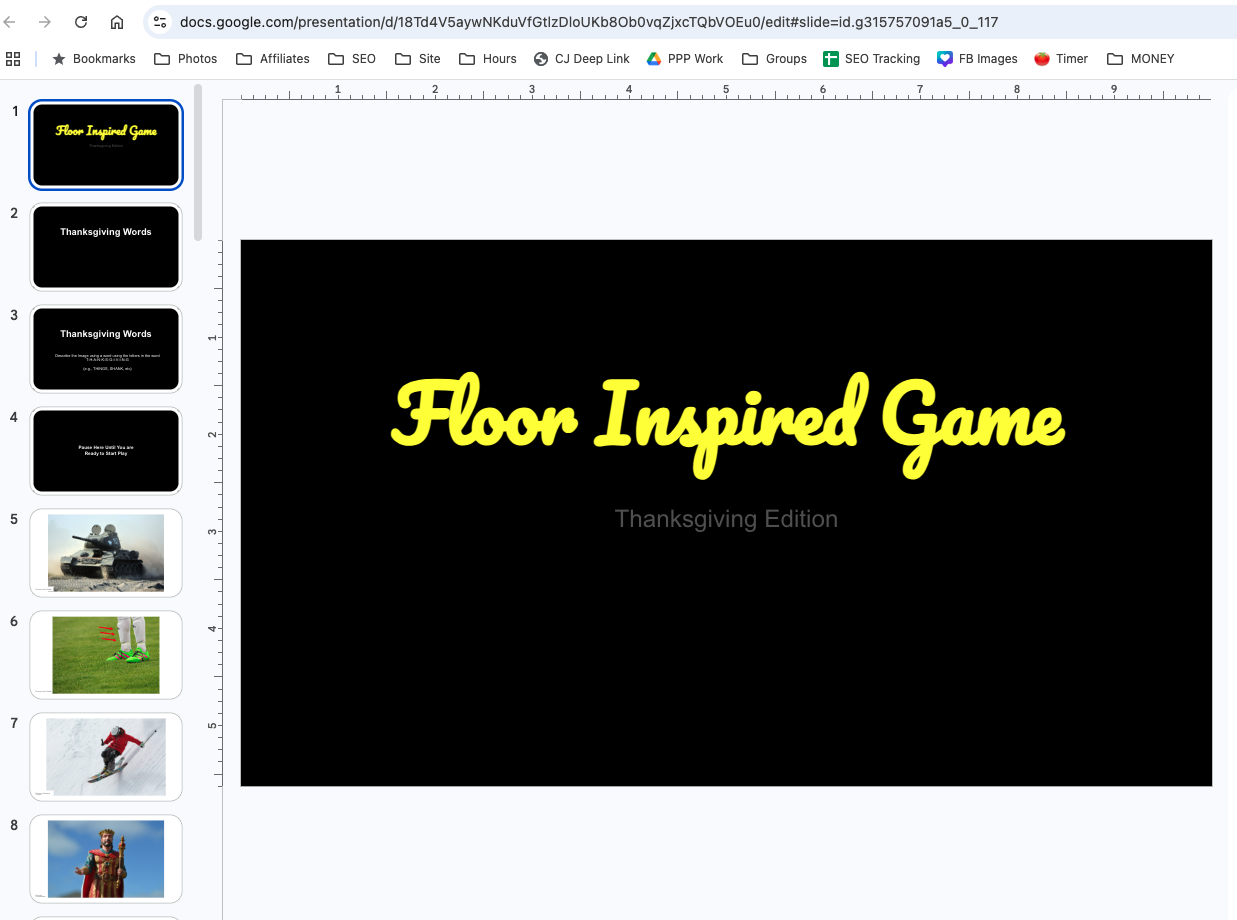
You’ll also need printouts for each of the categories that you will use to setup your floor. These are included with the free category slideshows you can download at the bottom of this post.
And lastly, you’ll need a printed out list of the categories that you can cut out and put in a bowl to be your random generator (to choose who goes first, who challenges next, etc.). All of these are included in the printable download at the bottom of this post.
TV and Phone/Computer
You’ll need a large TV that is easy to see and a phone or computer that can either mirror to that TV or can connect via HDMI. It is MUCH easier to play if you mirror than to hook up via HDMI but connecting will also work too if you don’t have mirroring capabilities.
Tip!
If you’re not sure how to mirror (also called casting or sometimes streaming) from your phone or a table to a TV, search “how to cast from [insert your phone type here] to [insert your type of TV] for specific instructions. Or ask someone more tech savvy than you for help – it’s pretty easy but every phone and TV handles it a little different!
Chess Timer & Google Slides App
A chess timer app is PERFECT for this Thanksgiving floor game because players are going to be starting each other’s time (as they answer questions) – exactly how chess works.
I highly recommend downloading it on a tablet. A phone will work but a tablet is much better. You can download the Apple app here or Android (Google Play) app here.

In addition to the chess timer app, you’ll also need to download the Google Slides app if you’re planning on using your phone to play this game (the easiest way to do it). Download it here on Google Play or here for Apple IOS.
Post-It Notes
In addition to the all of the above, you’ll also need post-it notes available for people to write their name on to show their territories on the floor. You could also just have people stand up by them the entire game, but it’s a lot of standing.
We found having people write their name on post-it notes then placing them on their spaces on the “floor” was the easiest way to represent this! You’ll need one post-it note per person/category.
Recommended Prizes
I highly recommend some sort of worthwhile prize for the ultimate winner. The game show does $250,000 for the ultimate winner and $20,000 for each episode winner. Something like a gift card, $25, or some sort of Thanksgiving themed prize would be great!
Setup the Game
Before you’re ready to play, you need to start by setting up the actual game – this is pretty simple, but it needs to happen before you get other players involved because the TV to phone setup sometimes takes a bit!
To setup the game, figure out the number of people playing and choose one category per person for the game. I recommend having at least nine people to play, but you could always play less if you want. If you want to play with more (up to 24), you’ll need to buy the additional categories in my shop.
Once you’ve chosen your categories, it’s time to setup your “floor.” Or I call it grid throughout the post as well!
- Print out a category sheet for each category you’ll be using.
- Place the category sheets in a grid on the ground or on a table – wherever they fit and work for you!

- Cut out the category names and put them into a bowl.
- Write the name of everyone who is playing on a separate post-it note (one post-it note per player) and place the extras nearby.
- Turn over the post-it notes and mix them up randomly.
- Download the chess app and make sure you know how it works.
- Place a table with the chess app in the middle right in front of the TV so both players have a good view of the TV.
- Hook up your phone or computer to a TV screen and make sure it works. (See bottom of this post for detailed instructions on how to hook up and use the game in Google Slides).
How to play This Thanksgiving Floor Game
This game is actually pretty simple but can be a bit confusing written out – I’m going to try my best!
Game objective: The objective of the game is to be the last person left in the game when all the categories are complete. The final person in the game is the big winner!
The general idea of the game is that players will compete head to head to name pictures (or fill in the blanks) that are shown on a screen. Whoever wins each battle stays in the game – the other person is out.
1 – Assign People to Categories
To start the game, you’ll be using the post-it notes with names to determine who will start on each category. Your grid should already be created but if not, create it first. Then:
- Randomly select one of the post-it notes. Whoever’s name is on it chooses their category first and places their post-it note on it.
- Select another post-it note randomly and they place their post-it note on it.
- Keep going until everyone has been assigned to a category.
Important!
Explain to people before they choose their category that they want to choose something that they feel the most comfortable with, something they feel like they know at least something about. The person who chooses last may get stuck with something they know nothing about – but it’s okay, the categories are pretty easy even if you’re not familiar with them!

2 – Choose a Challenger
Once everyone has their categories, you’re going to choose a random category out of the bowl (with the categories you print and cut out earlier). Whoever’s category is chosen will be the first challenger.
The challenger can choose anyone whose square (in the grid) is touching theirs on a side – not diagonal. So for example in the picture above, if the challenger was November Calendar, they could only choose to challenge Gratitude Stones or , Movies Released on Thanksgiving.

The head to head competition for the challenge will be the category of the person the challenger chooses. So if they choose to challenge the person on the “feasting” category, the challenge will be all about feasting, not the category of the challenger themselves.
3 – Do a Head to Head Challenge
Once a challenge has been made, both players should come to the front of the room and stand on either side of the table in front of the TV.
Set the chess timer for 45 seconds (explain how it works), and then pull up the corresponding floor inspired slideshow (that you downloaded earlier). Open it up to the first screen so that once everyone is ready, you can click through to the opening image/text clue.
When everyone is ready, have the person who was challenged (not the challenger), hit their side of the chess timer to start the challenger’s timer. As soon as they hit the timer, show the first actual image slide on the screen.
The challenger has to guess the image (or missing word) on the slide, the host (aka you) has to say yes, and then the challenger has to hit their side of the chess timer, which will then start the timer for the person who was challenged.

As soon as they hit the timer, the host should click to the next slide and the person who was challenged has to guess correctly, hit the timer, and pass it back to the other person.
This play keeps going back and forth unless someone doesn’t know something on the screen. If they do not know something on the screen or can’t guess it, they can say pass. The host counts for three seconds then puts a new image up on the screen (passing the one they don’t know) – the same person who passed then can guess the new image on the screen to continue their game.
Keep going back and forth until one player runs out of time and the other player wins the challenge.

important game play notes
- Players can only hit the timer AFTER the host has confirmed the answer is correct.
- It’s up to the player answering to hit the timer to stop their time and start the other player’s time.
- After you pass, it’s still your turn. When the new image comes up, the person who passed still has to guess that image correctly (or pass again). There’s no passing your turn – just passing an image!
Game Play Video
I’ve included a video below showing the game play to give you a better idea of how it works – it’s much easier to get visually than reading!
4 – Someone Wins a Challenge
Whoever wins the challenge stays in the game. The person who lost the challenge is out and can still watch (it’s really fun to watch while you snack on a Thanksgiving charcuterie board) but will no longer be playing.
Once someone has won a challenge, what happens depends on if the winner is the challenger or the person who was challenged. It’s similar but slightly different!
- Challenger wins – the challenger should turn over the category page of the person they challenged but leave it on the grid. They either cross out the name of the person on the post-it note and add theirs or just add a new post-it note with their name to cover up the previous one.
- Non-challenger wins – the non-challenger will turn over their category page, place their post-it note on their category page, and then place a new post-it note on the challenger’s category card over the challenger’s name to indicate this is the non-challenger’s category.

Important Notes!
The post-it notes are used to indicate the spaces in the grid that each player has. When someone challenges and beats a person, they take over all of their spaces. The winner of the game is whoever takes over all of the spaces!
Any categories that are turned over are categories that have already been played – only one category should still be face up for a person at any given time. The face up category is their category they’ll be challenged in!
5 – Challenge again or don’t
Once someone has won a challenge, they should do what I mentioned above and once that’s done, they have two options:
- Go sit back down and wait until they’re challenged to play again – go back to the choose a challenger section above and start from there with a new category.
- Challenge someone else immediately – follow the instructions above for doing a head to head challenge.
What happens if someone has multiple spaces?
If you challenge someone who has multiple spaces (all flipped over other than one), you’ll challenge them in whatever category is still face up. If the challenger wins, they’ll cross out that person’s name on all of the post-it notes (or add their own on top) and take over all of those spaces.
This idea continues throughout the entire game – you take over whatever spaces other people have until only one person is remaining and has all of the category spaces!
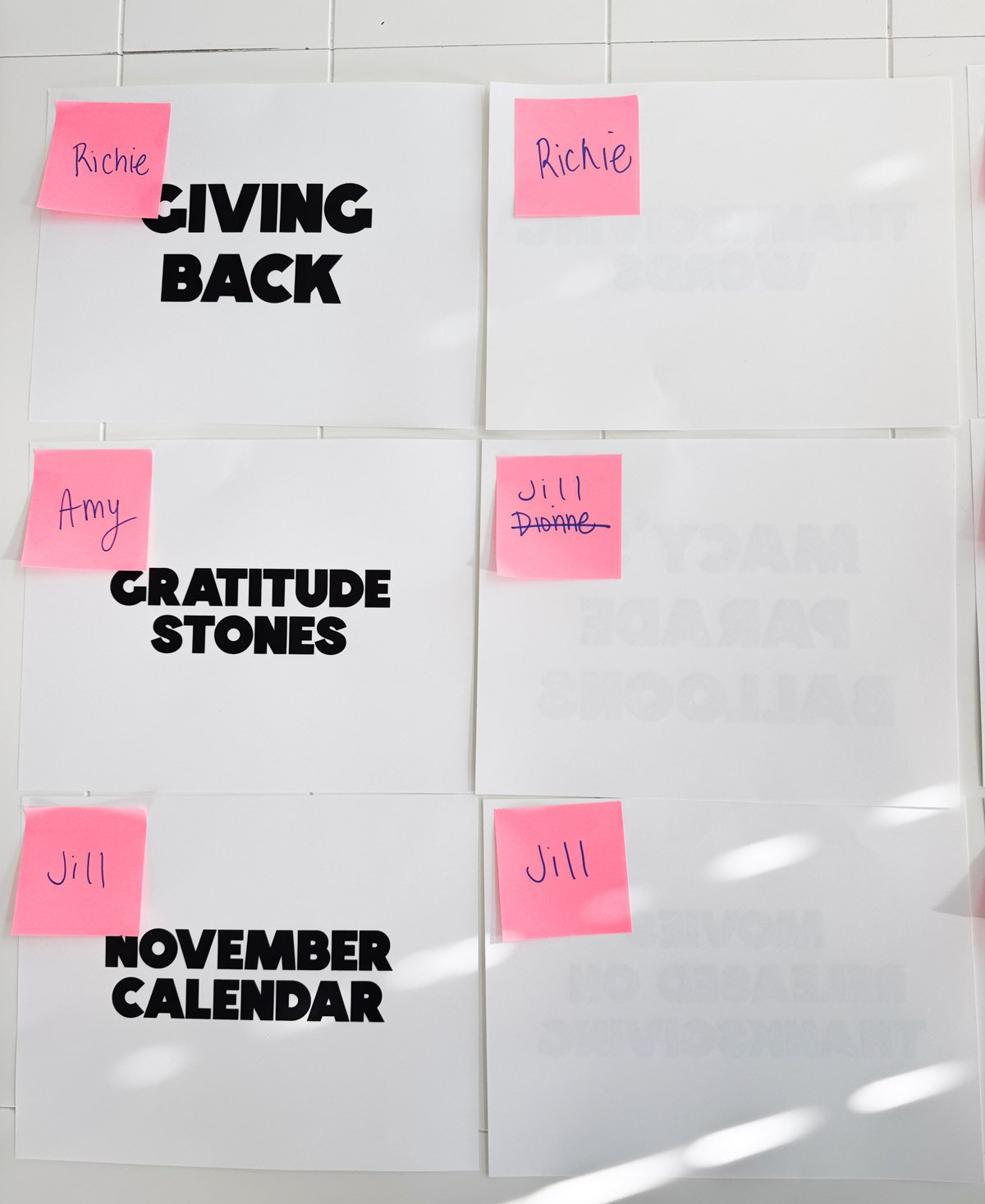
How to Win this floor inspired game
This game ends when someone has won all of the categories of the board and is the last person standing! This can happen quickly or not so quickly depending on how many different categories and players you have!
How to get the game into presentation mode to play
Okay, so let me caveat this section by explaining that every phone and every TV is a little different, but here’s the general process for playing the game using a phone and a TV via mirroring or streaming.
1 – Download the Google Slides app
Start by downloading the Google Slides app on your phone if you haven’t already. It won’t work without the app on your phone unfortunately. Download it here on Google Play or here for Apple IOS.
2 – Mirror Your Phone to Your TV
Use whatever method you have to mirror or stream from your phone to your TV. This has to be done before you’re able to see the answers and able to present/play the game.
Here’s a good article from Apple on how to mirror from an iphone. And here’s one from Google on how to cast from an Android to a TV.
3 – Present the Category Slideshow
Open the slideshow you want to play in the Google Slides app. You’ll see the title slide plus three other slides (with no images on them) but no answers or speaker notes when you originally open the slideshow. It’ll look like the picture below.
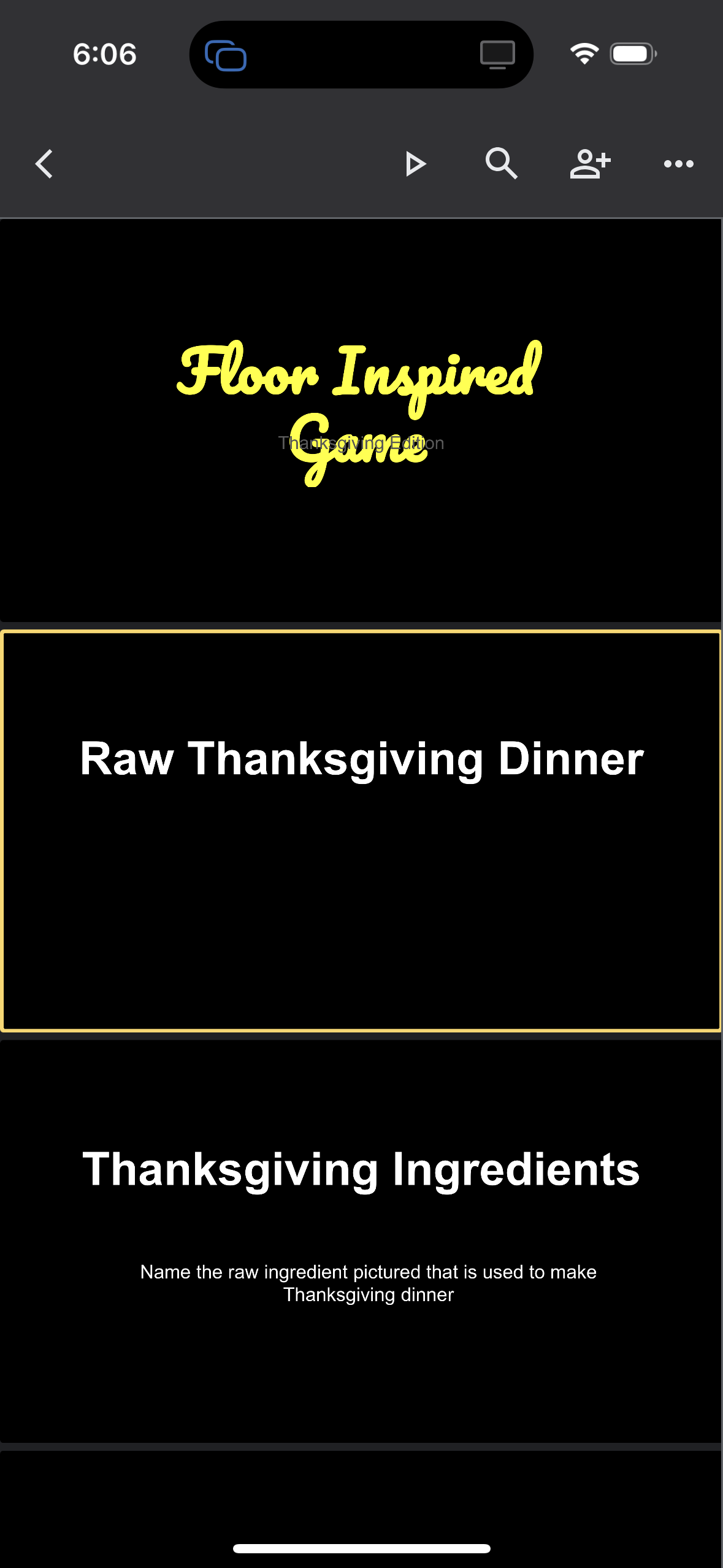
There is a triangle (play) button up at the top of the slideshow. Click that now and it should show you the presentation options below. Select the EXTERNAL DISPLAY option – this will put the slideshow into presentation mode, presenting it on whatever TV you’re connected to.
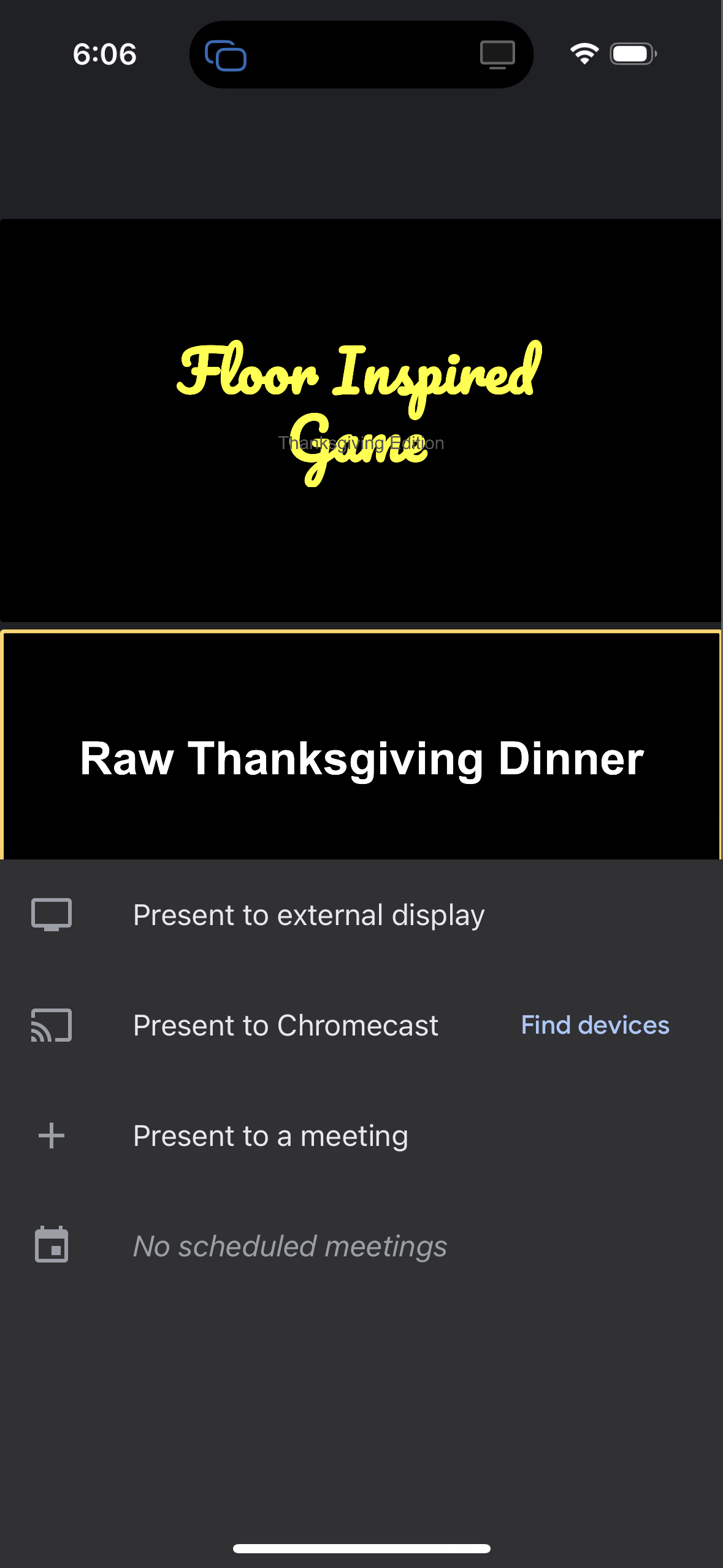
Once you’ve selected the present to external display button, the display on your phone should change to show presentation mode that looks like the below screenshot. It will have the main picture at the top, the slide number below that, and then the answer below that (in the speaker notes section).
When someone has answered correctly (or passed), swipe on the screen to get to the new picture!
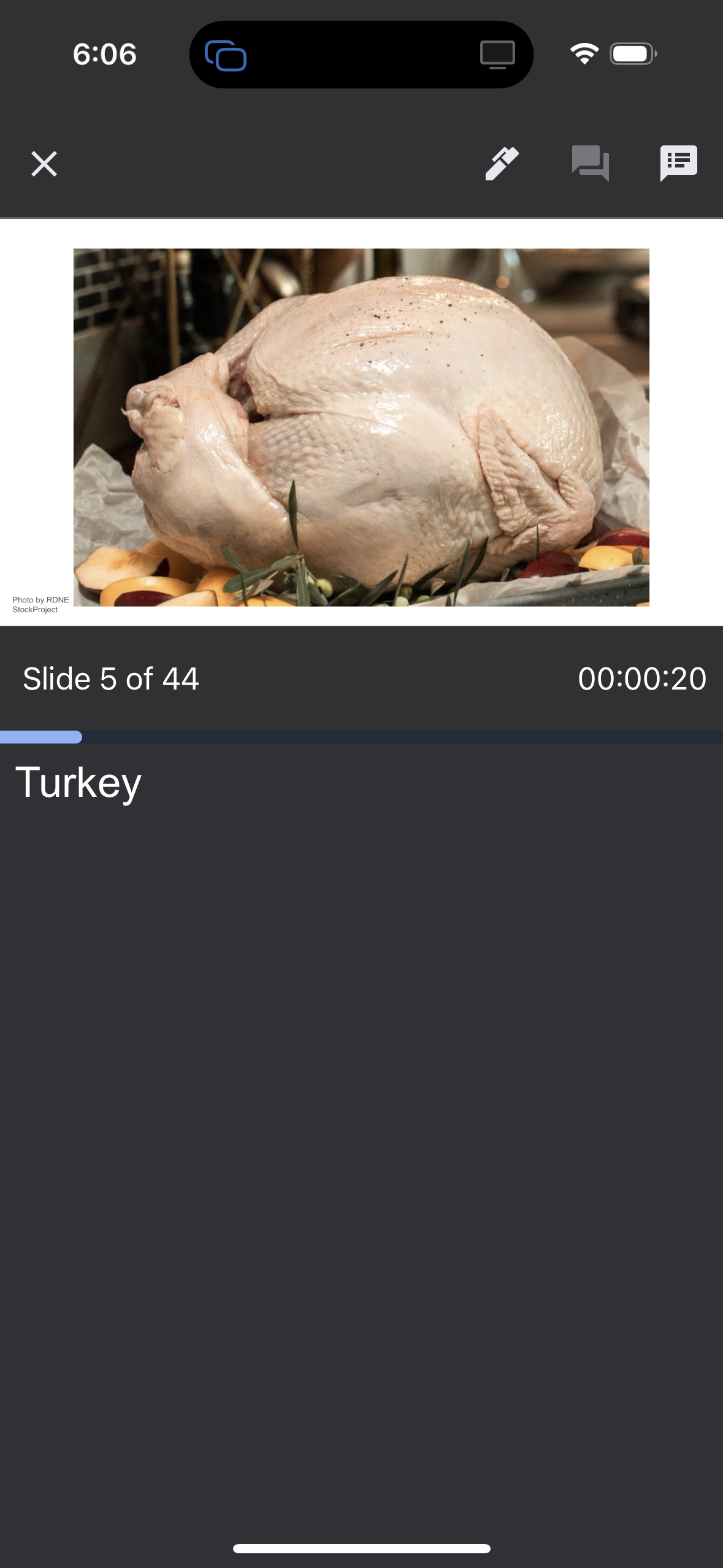
Game FAQs
Where are the answers?
If you open the Google slideshow on a computer, each of the slides has an answer that you can see in the speaker notes at the bottom of the page. This is a great way to preview the answers if you’d like.
To see the answers on your phone, you’ll have to be in presentation mode – I’ve shared step by step instructions in the section above on how to do this. It’s not hard, but Google has made it a little tricky to find if you don’t know what you’re looking for!
We don’t have a printout of the answers for this particular game because you’re going to want to have the answers right on the slides themselves to keep up with the speed of this game!
Do you have a Christmas version?
Yes! We have 24 Christmas categories you can get in this Christmas floor post or in my shop here.
More Thanksgiving Games
Want some other fun Thanksgiving games to play before or after this one? Try one of these!
- Thanksgiving would you rather – tons of fun Thanksgiving would you rather questions you can print and ask!
- Thanksgiving bingo – printable Thanksgiving bingo cards that are perfect for playing with the family!
- Thanksgiving charades – tons of printable words to play the classic game of charades with a Thanksgiving twist! Or try Thanksgiving pictionary!
- Thanksgiving scavenger hunt – riddles and clues for a fun Thanksgiving treasure hunt!
- Thanksgiving family feud – a fun Thanksgiving inspired variation of the classic game show!
Download the Thanksgiving Categories
Enter your first name and email address in the form below to get the printable free download PDF. You will receive a link to download the PDF to your email within minutes. Print on card stock and you’re on your way.
If you’d prefer to not provide your email address OR if you need more categories, you can get a copy in my shop here. (The base 12 categories available in my shop are the same as the ones you can download free below).
If you do not see the form, click here to get to it.
If you do not see the email with the printable design templates immediately after you fill out the form, make sure to check your promotions, spam, and junk folders!
The file will include:
- Printable instructions
- One page document with links to twelve category slideshows with 40+ images
- Twelve matching category printout sheets
- One page document with the category list for the random drawing











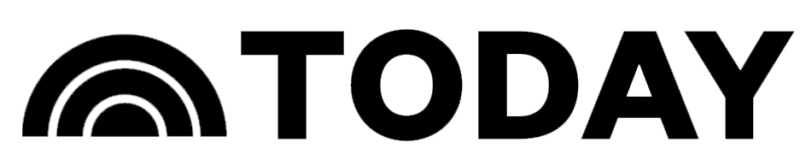
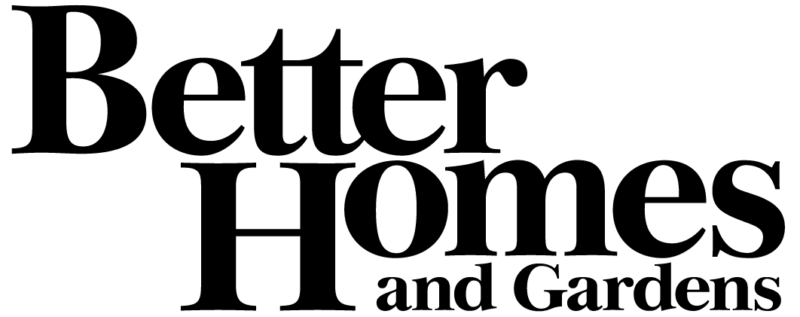

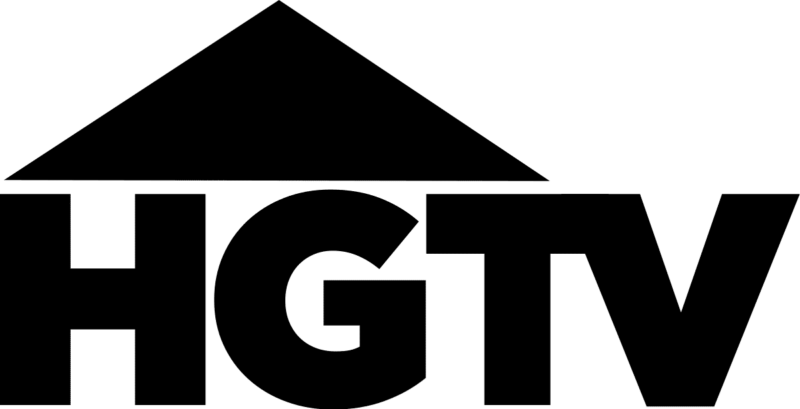
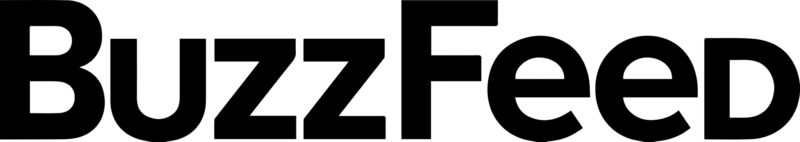
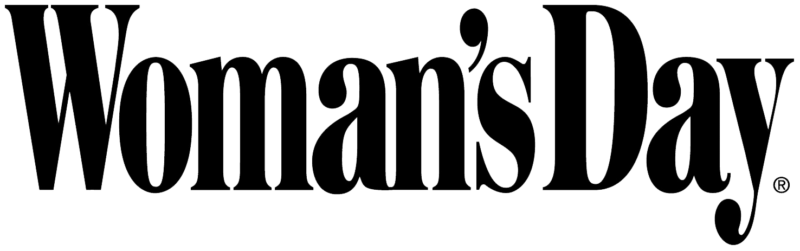

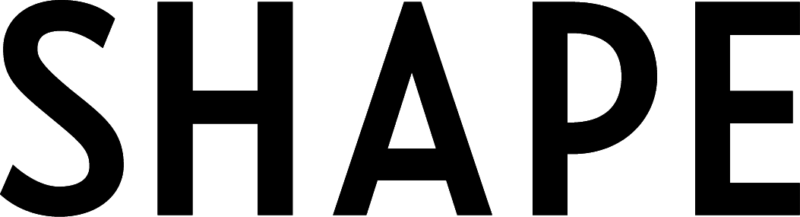
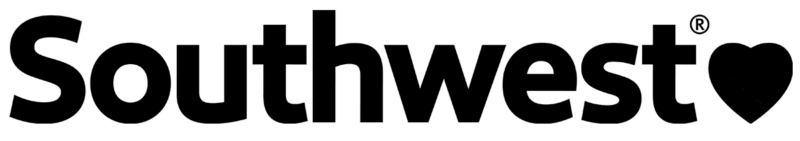
Leave a Reply